Updated Feburary 2019.
This post is Extended Guide to Root Oppo F1s A1601 3GB variant and 4GB variant with various tools using PC.
Oppo, quite a popular brand in Android segment. Currently, Oppo F1s Selfie Expert is available on Amazon for Rs. 17, 990. It was launched back in August 2016 and is still popular among users. Oppo F1s sport 5.5inch IPS LCD screen and is available in two variants – 4GB RAM 64GB ROM and 3GB RAM 32GB ROM. Phone is still offering Marshmallow 6.0 to its users. I was receiving lot of request lately to post guide on rooting Oppo F1s A1601 3GB and 4GB variant.

Out of all the available guides for rooting Oppo F1s A1601 this is the least confusing and works perfectly for both Oppo F1s A1601 3GB RAM (MT6750) and Oppo F1s A1601 4GB RAM (MT6755). Total Custom Recovery Installation Guide (Not using TWRP Recovery or Cynogenmod)
This new root method
- No modification is done to system.img, no red status bar of “root detected”, and no need to replace System UL.
- Pass SafetyNet
Caution:
If you don’t follow the guide properly, there will be chances of damage and complete failure of the mobile device. Follow at your own risk.
- This guide is only meant for Oppo F1s A1601 3GB RAM (MT6750) and Oppo F1s A1601 4GB RAM (MT6755). Do not try this on other Android phones.
- Enable USB Debugging from Developers Menu
- Make sure you have all the drivers installed.
- Maintain at least 60% battery before following the procedure
- Make sure the connection between PC and mobile phone is good. Don’t use lose cable
- Follow the guide step-by-step and completely.
Download:
- MTK Driver – [DOWNLOAD LINK]
- DownloadTool_1612.8.exe – [DOWNLOAD LINK]
- Flashtool File Stock ROM – [DOWNLOAD LINK] 3GB is MT6750 and 4GB is MT6755
- Latest Stock 6.0 Firmware ZIP – [DOWNLOAD LINK of 20170412 6.0 Build]
- Latest Magisk Flash ZIP (Oppo A1601 Root File) – [DOWNLOAD LINK]
- Modified CTR – [DOWNLOAD LINK]
Procedure:
This is quite long and might be confusing but follow the step one-by-one and if you face any problem please comment below. This is the easiest and the most stable way of Root Oppo F1s and installing a custom recovery on your android phone with PC. I’m still testing ways of rooting this phone without PC and the guide will be out soon.
How to Root Oppo F1s Marshmallow with PC
- Copy Magisk ZIP, Stock Firmware 6.0 ZIP to your External SD Card.
- Reboot to Stock Recovery. Don’t use TWRP. Flash to Stock Recovery else you’ll face bootloop.
- Once into Stock Recovery, Wipe All Data
- Install Stock Firmware 6.0 ZIP
- Power off the device. Don’t Reboot
- Now open DownloadTool_1612.8.exe and choose Development Mode
- Enter password – oppodeve
- Uncheck all partitions and leave only Recovery Checked
- Select CTR Recovery Image as Target > Press Start > Hold Phone’s Volume Up and Connect it to the PC with USB Cable
- PC will detect the device now release the Volume Up Button.
- Once the flash is done, don’t boot up the system. Press Volume Down + Power Key and boot into CTR Recovery.
- Wipe Data
- Click “Mount/Storage” => “Format / Data” => Back to Main Menu
- Install ZIP => Select the Magisk ZIP and slide to Install
- Done! You have successfully rooted your Oppo F1s Marshmallow with PC and SafteyNet passed.
Results
Now your Root Oppo F1s A1601 is completed. Here are the screenshot which shows the device also pass SafetyNet and is running Marshmallow 6.0. via xda


How to Root Oppo F1s with KingRoot without PC (Alternative)
- Download KingRoot from this link [DOWNLOAD KINGROOT]
- Install the App > Launch it
- To make this work, you need Internet
- Start the ROOT process
- Let the process gets completed on it own
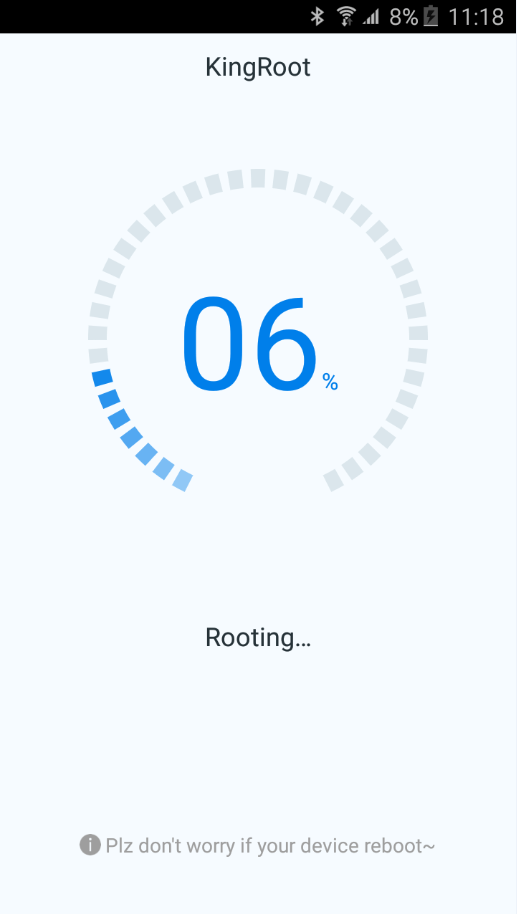
- In this process your phone might reboot few times, and process may also fail.
- Try for few more times and KingRoot will successfully Root Oppo F1s A1601
- You have successfully rooted your Oppo F1s A1601 Marshmallow 6.0 without PC
I get a “Failed to add file handle” error when I start up DownloadTool_1612.8.exe. I placed DownloadTool_1612.8.exe in the folders containing both MT6755 Flashtool File Stock ROMs (I tried all MT6755 ROMs and got same error message). I read somewhere that my file path might be too long so I put the MT6755 ROM folders on the root of the C:\ drive and shortened the MT6755 ROM folder names too but still got same error. I wonder what I am doing wrong? I am using Windows 10 (Pro version).
Don’t pt the files in a folder. Just simplyput the file to external storage.
i am getting the below error
—————————
Ìáʾ!!!
—————————
Error: STATUS_EXT_RAM_EXCEPTION(-1073414139)
—————————
OK
—————————
DownloadTool_1612.8.exe file for working on Window PC/Laptops. It’s not for mobile.
I am using DownloadTool_1612.8.exe tool on PM and I connect phone and try to flash then error “Error: STATUS_EXT_RAM_EXCEPTION(-1073414139)” displays.
My Phone specs are
64 GB, 4 GB RAM
Android 6.0 (Marshmallow)
Try with the new firmware version
I downloaded and installed firmware from
https://www.oppo.com/au/supports/announcement/test
【F1s】
http://downloads.oppo.com.s3.amazonaws.com/firmware/A1601%206.0/A1601EX_11_OTA_002_all_201704120142_wipe.zip
Thanks for help nice post Root Oppo F1S
I do correctly till 5th Ste, but i don’t know how to run 6th step. I don’t know which option should be selected. Please someone help me….
Which file to down from option 3
3gb phone or 4gb phone….whichever you have
WORKS but you missed a step or three..Power off the device. Don’t Reboot…….THEN you unzip the firmware you downloaded stock rom…..you need this firmware for its flashable scatter file inside…….open download tool…..select dev mode enter pass……select scatter file from stock rom you just unzipped…..THEN uncheck everything except recovery…..follow next steps as above…….also you need to download the CTR RECOVERY IMAGE AS WELL……HERE https://forum.xda-developers.com/showthread.php?t=2510139……thats all folks
also kingroot kingo root and framaroot DO NOT WORK on 6.0
downloadtool says incorrect scatter format
download tool says incorrect scatter format